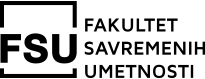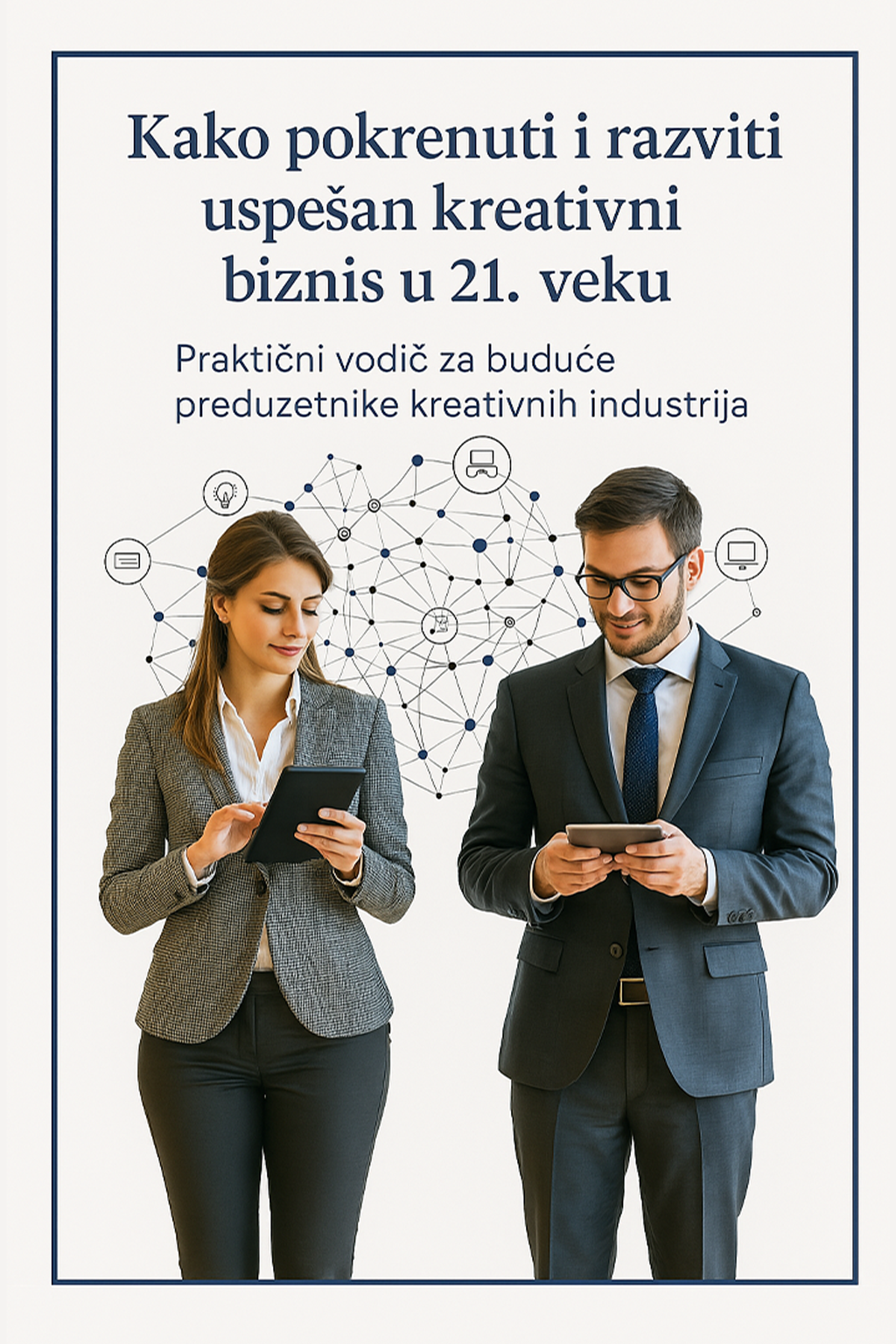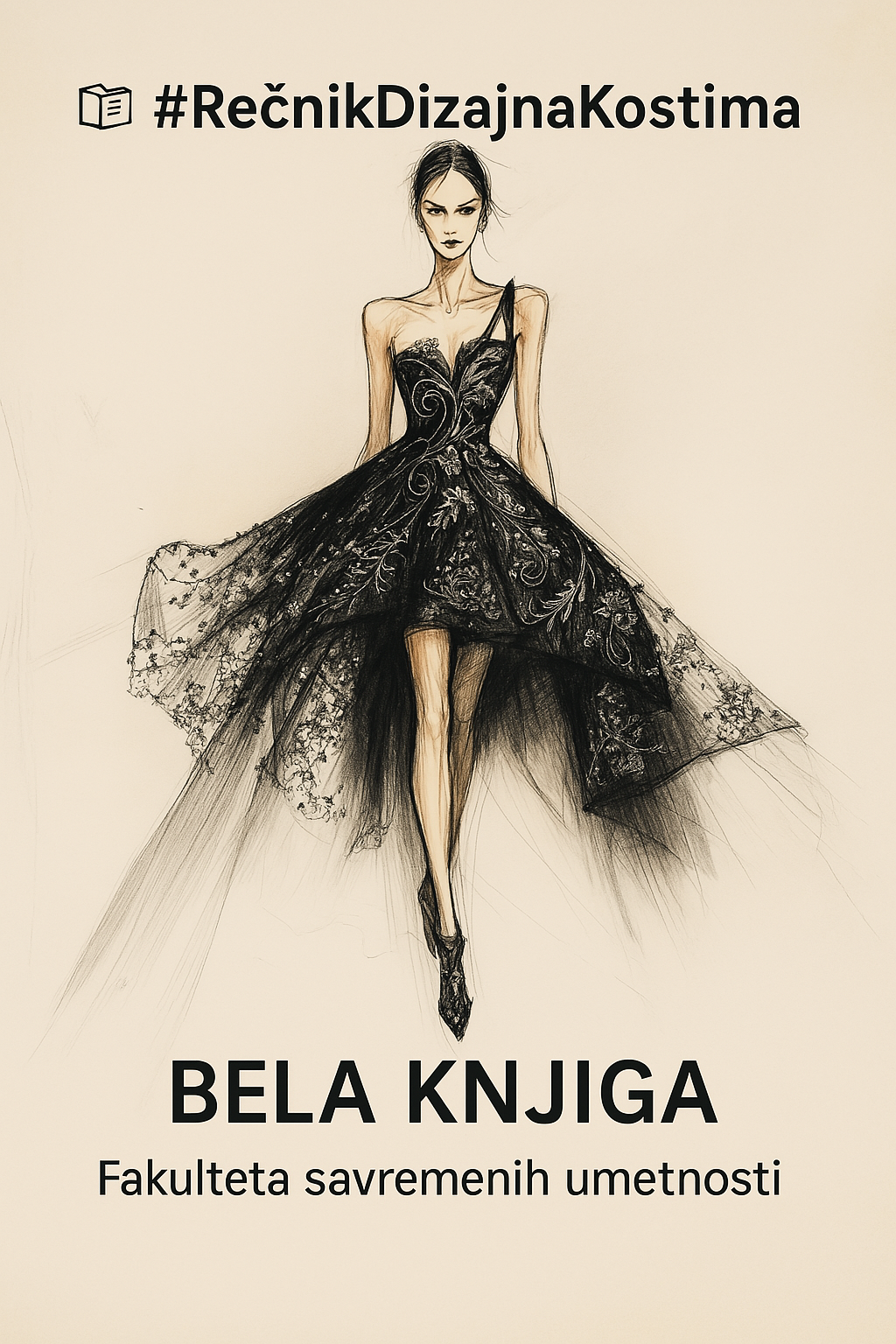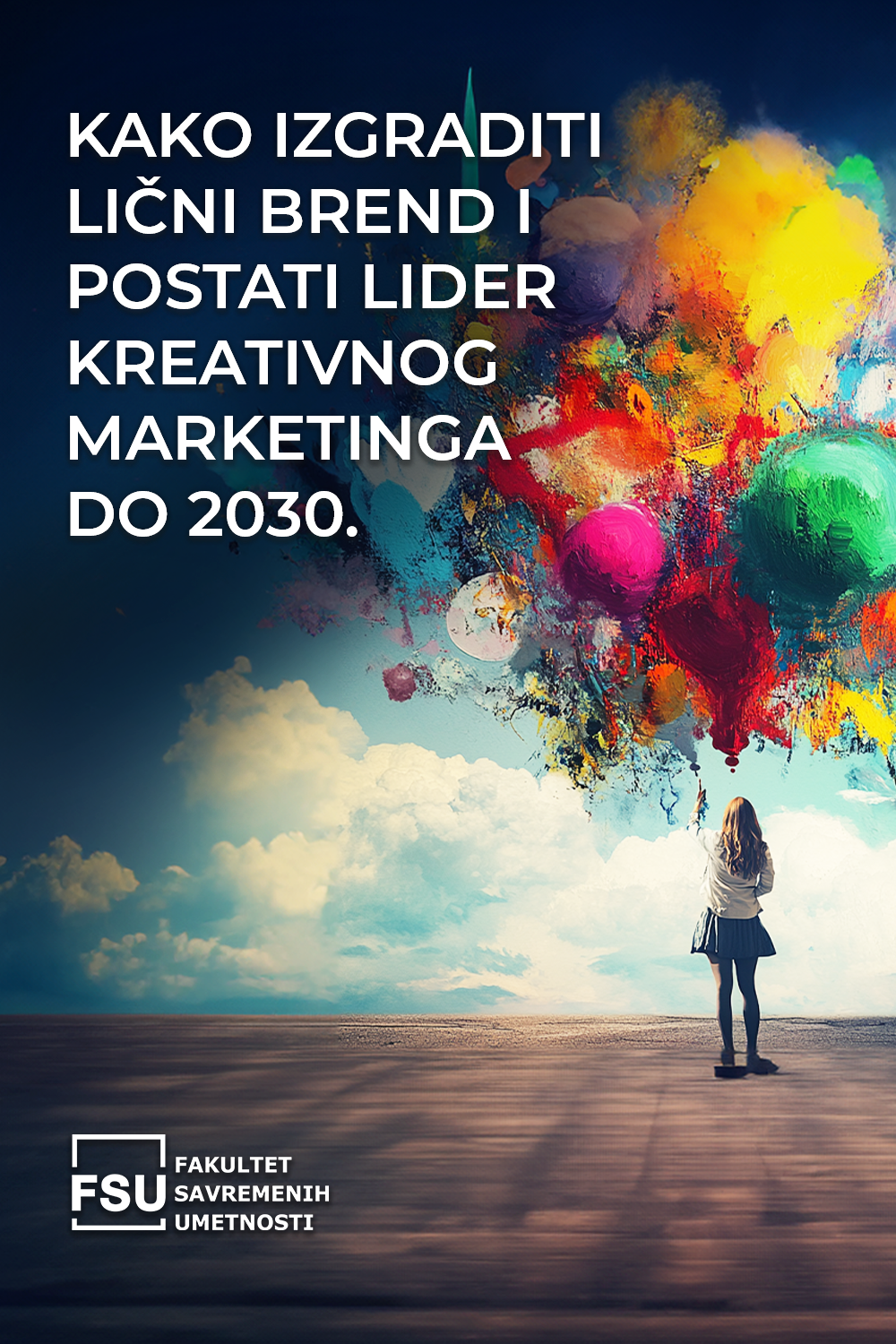At the beginning of the course, you will get acquainted with the basic things, such as the appearance of the workspace in Adobe Photoshop CC, as well as the creating of new documents. After that, step by step, you will become familiar with more complex selection, coloring, effects, layers and transformation tools.
You will also learn how to use text import and editing tools, as well as about vector shapes. As you learn, you will also master a number of keyboard shortcuts that will help you become more efficient and quick when you work.
Upon successful completion of the course, you will have acquired powerful and useful tools that will be quite handy for editing 3D art, designing for video and much more that will help you expand your range of options for creative, artistic expression.